The Welcome dialog is an informative and functional panel displayed when you start Syncro SVN Client. It presents upcoming events, useful video demonstrations, the tip of the day and also gives you fast access to recently used files and projects and the possibility to create new ones.
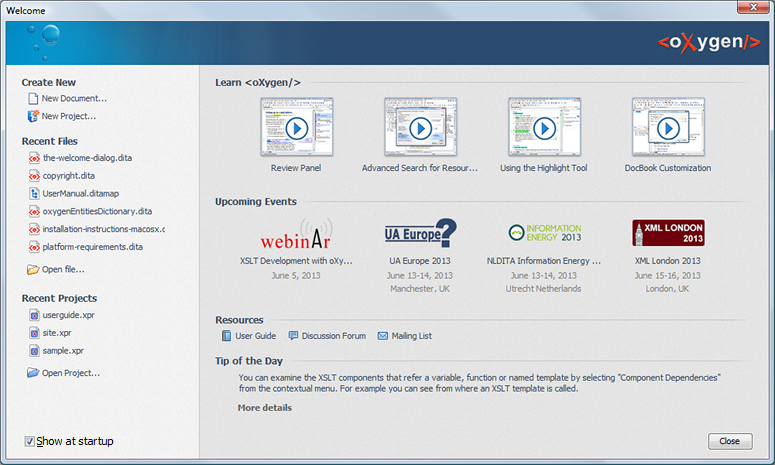
The Welcome Dialog
This dialog is displayed cut out from the main layout of Syncro SVN Client if documents are already opened in the editing area at startup. If not, the Welcome dialog is integrated in the empty editing area. To display it any time you want, go to .
