When you want to get from the repository a resource which is part of a newly created structure of folders, you need to also get its parent folders.
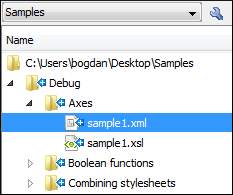
An incoming structure of folders from the repository
Syncro SVN Client allows you to choose how you want to deal with the entire structure from that moment onwards:
- Update ancestor directories recursively
- This option brings the entire newly added folders structure into your working copy. In this case, the update time depends on the total number of newly incoming resources, because of the full update operation (not updating only selected resource).
- Update selected files only (leave ancestor directories empty)
- This option brings a skeleton structure composed of the resource's parent folders only, and the selected resource at the end of the operation. All of the parent directories will have depth set to empty in your working copy, thus subsequent Synchronize operations will not report any remote modifications in those folders. If you need to update the folders to full-depth, you can use Update to revision/depth option from the working copy.
