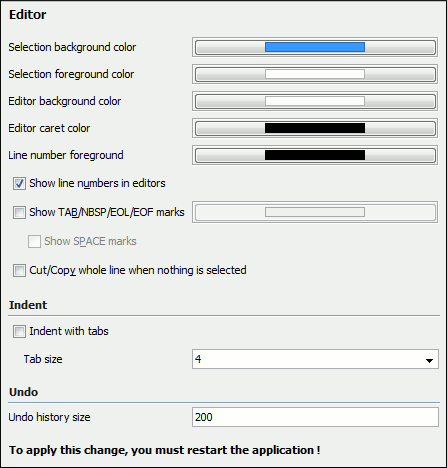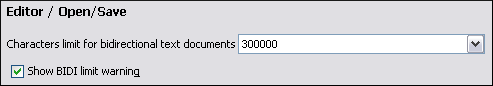© 2010 syncRO soft ltd.
The Editor preferences panel is opened from menu → +Editor
Use these options to configure the visual aspect of the text editor.
- Selection background color
Use this option to set the background color of selected text.
- Selection foreground color
Use this option to set the text color of selected text.
- Editor background color
Use this option to set the background color of the editor and also of the Diff Files' editors.
- Editor caret color
Use this option to set the background color of the editor.
- Line number foreground
Use this option to set the foreground color for the line numbers displayed at the right of editor panel.
- Show line numbers in editor
This option enables the line numbers column located in the left part of the editing space. When unchecked, line numbers option is disabled.
- Show TAB/NBSP/EOL/EOF marks
Marks the TAB/NBSP/EOL/EOF using small icons, for a better visualisation of the document. Also set the marks color.
- Show SPACE marks
Marks the SPACE characters with a dot.
- Indent with tabs
When checked set the indent to a tab unit. When unchecked the indent will measure as many spaces as needed in order to go to the next tab stop position. The maximum number of space characters is defined by the 'Tab size' option.
- Tab size
Sets the number of spaces or the tab size that will equal a single indent. The Indent can be spaces or a tab, select the preference using the Indent With Tabs option. If set to 4 one tab will equal 4 white spaces or 1 tab with size of 4 characters depending on which option was set in the Indent With Tabs option.
The Open/Save preferences panel is opened from menu → +Editor+Open/Save
- Characters limit for bidirectional text documents
Specify the characters limit for bidirectional text documents. If the number of characters in document exceeds this limit, the bidirectional support will be disabled.
- Show BIDI limit warning
If checked, a warning dialog will be shown when the opened file which contains bidirectional characters is too large and bidirectional support is disabled.
- Consider application bundles to be directories when browsing
This option is available only on the Mac OS X platform. When checked the file browser dialog allows browsing inside an application bundle as in a regular folder. When unchecked the file browser dialog does not allow browsing inside an application bundle, as the Finder application does on Mac OS X. The same effect can be obtained by setting the property apple.awt.use-file-dialog-packages to true or false in the
Info.plistdescriptor file of the <oXygen/> application by adding two lines in this descriptor file:<key>apple.awt.use-file-dialog-packages</key> <string>false</string>
© 2010 syncRO soft ltd.