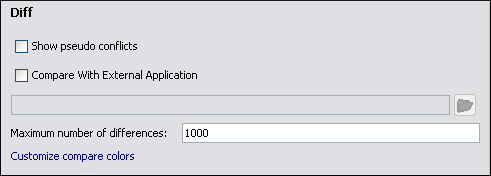The SVN Diff preferences panel is opened from menu → +Diff and it allows you set the compare options for SVN.
Show pseudo conflicts - it allows you to specify if you want to see pseudo-conflicts in the Compare view. A pseudo conflict occurs when two developers make the same change, for example when both add or remove the same line of code.
Compare With External Application - you can specify an external application to be launched for compare operations in the following cases: when two history revisions are compared, when the working copy file is compared with a history revision or when a conflict is edited. The parameters ${firstFile} and ${secondFile} specify the positions of the two compared files in the command line for the external diff application.
Maximum number of differences - you can change the maximum number of differences allowed in the view.