In Subversion, both files and directories are versioned and have a history. If you want to examine the history for a selected resource and find out what happened at a certain revision you can use the History view that can be accessed from any of the following three views: Repository view menu or Working copy view menu. From the Working copy view you can display the history of local versioned resources.
The view consists of three distinct areas:
-
The revision table showing revision numbers, date/time of revision, the author's name, as well as the first line of the commit message;
-
The list of resources affected by this revision (modified, added, deleted or changed properties);
-
The commit message for the selected revision.
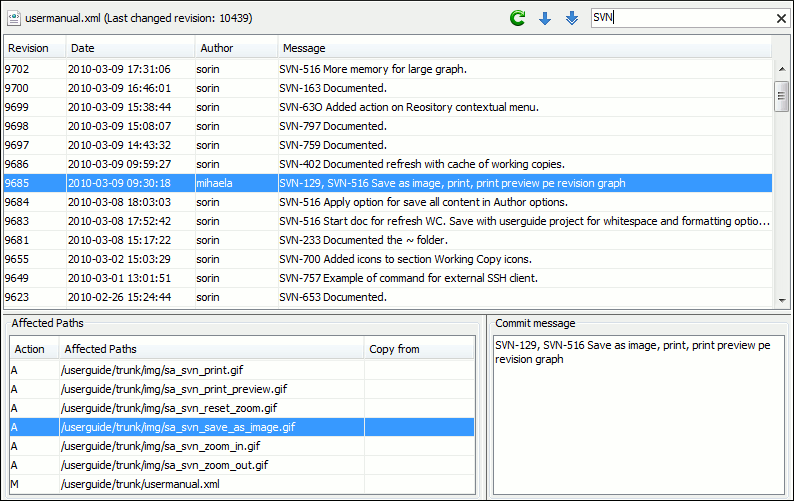
History View
