Once the application is installed you can use the Preferences dialog accessed from menu to customize the application settings for your requirements and network environment.
There is a search field available in the dialog for selecting only the preferences panels containing required words in the panel title or in the text of labels, buttons, tables, etc contained in the panel. If you want to go to first match press (Enter), (Up Arrow) or (Down Arrow).
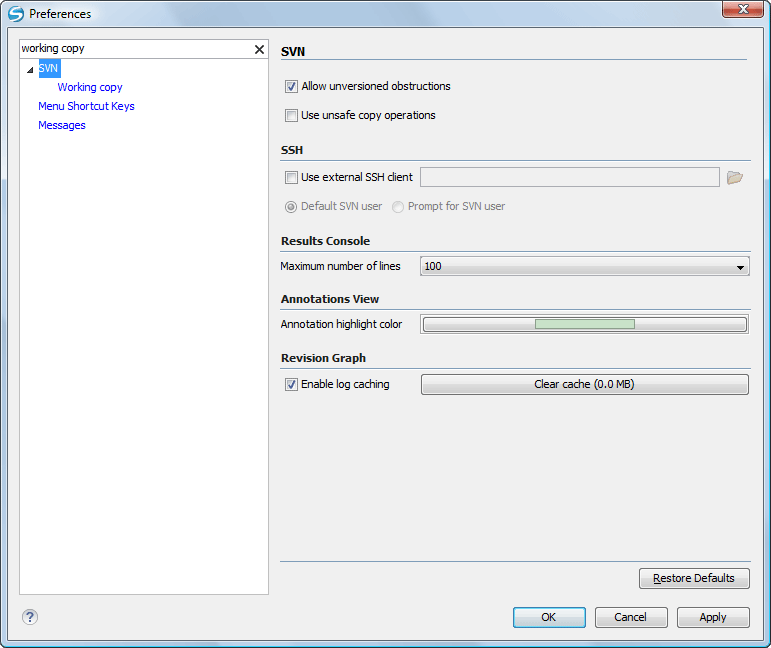
The Search field from the Preferences dialog
You can always revert modifications to their default values by pressing the Restore Defaults button, available in each preference page.
If you don't know how to use a specific preference that is available in any
Preferences panel or what effect it will have you can open a help
page about the current panel at any time pressing the help button  located in the left
bottom corner of the dialog or pressing the F1 key.
located in the left
bottom corner of the dialog or pressing the F1 key.
