The Working Copy view allows you to manage the content of an SVN working copy.
The toolbar contains the list of defined working copies, a set of view modes that allow you to filter the content of the working copy based on the resource status (like incoming or outgoing changes), and a Settings menu.
 All Files - Resources (files and
folders) are presented in a hierarchical structure with the root of the tree representing
the location of the working copy on the file system. Each resource has an icon
representation which describes the type of resource and also depicts the state of that
resource with a small overlay icon.
All Files - Resources (files and
folders) are presented in a hierarchical structure with the root of the tree representing
the location of the working copy on the file system. Each resource has an icon
representation which describes the type of resource and also depicts the state of that
resource with a small overlay icon.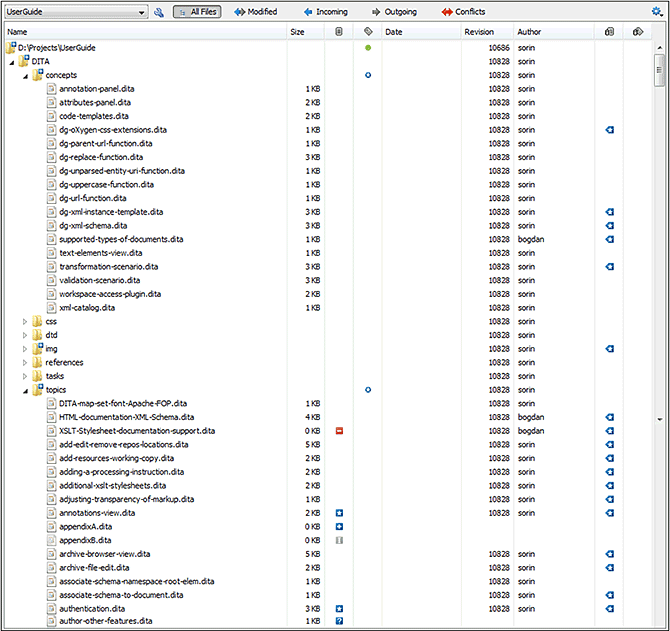
Working Copy View - All Files View Mode
 Modified - The resource tree presents resources modified locally
(including those with conflicting content) and remotely. Decorator icons are used to
differentiate between various resource states:
Modified - The resource tree presents resources modified locally
(including those with conflicting content) and remotely. Decorator icons are used to
differentiate between various resource states:- - incoming modification from repository:
 - file content modified
remotely;
- file content modified
remotely; - new file added
remotely;
- new file added
remotely; - file deleted
remotely;
- file deleted
remotely;
- - outgoing modification to repository:
 - file content modified
locally;
- file content modified
locally; - new file added
locally;
- new file added
locally; - file deleted
locally;
- file deleted
locally;
 - pseudo-conflict state - a
resource being locally and remotely modified at the same time;
- pseudo-conflict state - a
resource being locally and remotely modified at the same time; - real conflict state - a
resource that had both incoming and outgoing changes and not all the differences could
be merged automatically by the update operation (manually editing the local file is
necessary for resolving the conflict).
- real conflict state - a
resource that had both incoming and outgoing changes and not all the differences could
be merged automatically by the update operation (manually editing the local file is
necessary for resolving the conflict).
- - incoming modification from repository:
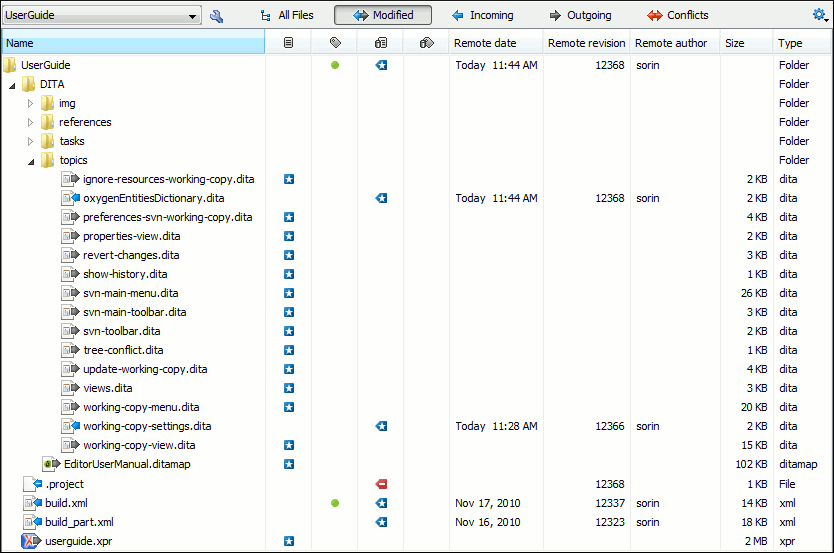
Working Copy View - Modified View Mode
 Incoming - The
resource tree presents only incoming changes.
Incoming - The
resource tree presents only incoming changes. Outgoing - The
resource tree presents only outgoing changes.
Outgoing - The
resource tree presents only outgoing changes. Conflicts - The
resource tree presents only conflicting changes (real conflicts and
pseudo-conflicts).
Conflicts - The
resource tree presents only conflicting changes (real conflicts and
pseudo-conflicts).
- Name - Resource name. Resource icons can have the following
decorator icons:
- Additional status information:
-
 Propagated modification marker - A folder marked with
this icon indicates that the folder itself presents some changes (like modified
properties) or a child resource has been modified.
Propagated modification marker - A folder marked with
this icon indicates that the folder itself presents some changes (like modified
properties) or a child resource has been modified. -
 External - This indicates a mapping of a local directory
to the URL of a versioned resource. It is declared with a svn:externals
property in the parent folder.
External - This indicates a mapping of a local directory
to the URL of a versioned resource. It is declared with a svn:externals
property in the parent folder. -
 Switched - This indicates a resource that
has been switched from the initial repository location to a new location within
the same repository. The resource goes to this state as a result of the Switch action executed from
the contextual menu of the Working Copy view.
Switched - This indicates a resource that
has been switched from the initial repository location to a new location within
the same repository. The resource goes to this state as a result of the Switch action executed from
the contextual menu of the Working Copy view. -
 Grayed - A resource with a grayed icon but no overlaid icon is an ignored
resource. It is obtained with the Add to svn:ignore
action.
Grayed - A resource with a grayed icon but no overlaid icon is an ignored
resource. It is obtained with the Add to svn:ignore
action.
-
-
Current SVN depth of a folder:
-
 Immediate children (immediates) (a variant of sparse checkout) - The directory contains
only direct file and folder children. Child folders ignore their content.
Immediate children (immediates) (a variant of sparse checkout) - The directory contains
only direct file and folder children. Child folders ignore their content. -
 File children only (files) (a variant of sparse checkout) - The directory contains
only direct file children, disregarding any child folders.
File children only (files) (a variant of sparse checkout) - The directory contains
only direct file children, disregarding any child folders. -
 This folder only (empty) (a variant of sparse checkout) - The directory will
discard any child resource.
This folder only (empty) (a variant of sparse checkout) - The directory will
discard any child resource.
Note: Any folder unmarked with one of the depth icons, has recursive depth (infinity) set by default (presents all levels of child resources). -
- Additional status information:
- Size - Resource size on disk;
 Local file
status - Shows the changes of working copy resources that were not committed
to the repository yet. The following icons are used to mark resource status:
Local file
status - Shows the changes of working copy resources that were not committed
to the repository yet. The following icons are used to mark resource status: - Resource is not under version
control.
- Resource is not under version
control. - Resource is being ignored because it is
not under version control and its name matches a file name pattern defined in one of
the following places:
- Resource is being ignored because it is
not under version control and its name matches a file name pattern defined in one of
the following places:- global-ignores section in the SVN client-side 'config' file;
- Application global ignores option of Syncro SVN Client;
- the value of a svn:ignore property set on the parent folder of the resource being ignored.
 - Marks a newly created resource,
scheduled for addition to the version control system.
- Marks a newly created resource,
scheduled for addition to the version control system. - Marks a resource scheduled for
addition, created by copying a resource already under version control and inheriting
all its SVN history.
- Marks a resource scheduled for
addition, created by copying a resource already under version control and inheriting
all its SVN history. - The content of the resource has been
modified.
- The content of the resource has been
modified. - Resource has been replaced in your
working copy (the file was scheduled for deletion, and then a new file with the same
name was scheduled for addition in its place).
- Resource has been replaced in your
working copy (the file was scheduled for deletion, and then a new file with the same
name was scheduled for addition in its place). - Resource is scheduled for
deletion.
- Resource is scheduled for
deletion. - The resource is incomplete (as a
result of an interrupted checkout or update operation).
- The resource is incomplete (as a
result of an interrupted checkout or update operation). - The resource is missing because it was
moved or deleted without using a SVN aware application.
- The resource is missing because it was
moved or deleted without using a SVN aware application. - The contents of the resource is in
real
conflict state.
- The contents of the resource is in
real
conflict state. - Resource is in tree conflict
state after an update operation because:
- Resource is in tree conflict
state after an update operation because:- Resource was locally modified and incoming deleted from repository;
- Resource was locally scheduled for deletion and incoming modified.
 - Resource is obstructed (versioned as
one kind of object: file, directory or symbolic link, but has been replaced outside
Syncro SVN Client by a different kind of object).
- Resource is obstructed (versioned as
one kind of object: file, directory or symbolic link, but has been replaced outside
Syncro SVN Client by a different kind of object).
 Local
properties status - Marks the resources that have SVN properties, with the
following possible states:
Local
properties status - Marks the resources that have SVN properties, with the
following possible states: - The resource has SVN properties
set.
- The resource has SVN properties
set. - The resource properties have
been modified.
- The resource properties have
been modified. - Properties for this resource are
in real
conflict with property updates received from the repository.
- Properties for this resource are
in real
conflict with property updates received from the repository.
- Date - Date when the resource was last time modified.
- Revision - The revision number at which the resource was last time modified.
- Author - Name of the person who made the last modification on the resource.
 Remote file
status - Shows changes of resources recently modified in the repository. The
following icons are used to mark incoming resource status:
Remote file
status - Shows changes of resources recently modified in the repository. The
following icons are used to mark incoming resource status: - Resource is newly added in
repository.
- Resource is newly added in
repository. - The content of the resource has
been modified in repository.
- The content of the resource has
been modified in repository. - Resource was replaced in
repository.
- Resource was replaced in
repository. - Resource was deleted from
repository.
- Resource was deleted from
repository.
 Remote
properties status - Resources marked with the
Remote
properties status - Resources marked with the  icon have incoming modified properties from
the repository.
icon have incoming modified properties from
the repository.- Remote date - Date of the resource's latest modification committed on the repository.
- Remote revision - Revision number of the resource's latest committed modification.
- Remote author - Name of the author who committed the latest modification on the repository.
- Type - Contains the resource type or file extension.
The toolbar allows you to switch between two working copies:
-
Drop down list - Contains all the working copies Syncro SVN Client is aware of. When you select another working copy from the list, the newly selected working copy content will be scanned and displayed in the Working Copy view.
-
 Add/Remove Working Copy - opens the Working copies
list dialog which displays the working copies Syncro SVN Client is aware of. In this
dialog you can add existing working copies or remove the no longer needed ones. If you try
to add a folder which is not a valid Subversion working copy, a warning dialog will inform
you that the selected directory is not under version control. Please note that removing a
working copy from this dialog will NOT remove it from your file system; you will have to
do that manually.
Add/Remove Working Copy - opens the Working copies
list dialog which displays the working copies Syncro SVN Client is aware of. In this
dialog you can add existing working copies or remove the no longer needed ones. If you try
to add a folder which is not a valid Subversion working copy, a warning dialog will inform
you that the selected directory is not under version control. Please note that removing a
working copy from this dialog will NOT remove it from your file system; you will have to
do that manually.
