The comparison of a pair of files is done by opening them in two editors arranged in a side-by-side layout. The line numbers on the side of each editor help you to identify quickly the locations of the differences.
You can edit both the source and the target file. The differences are refreshed when you save the modified document.
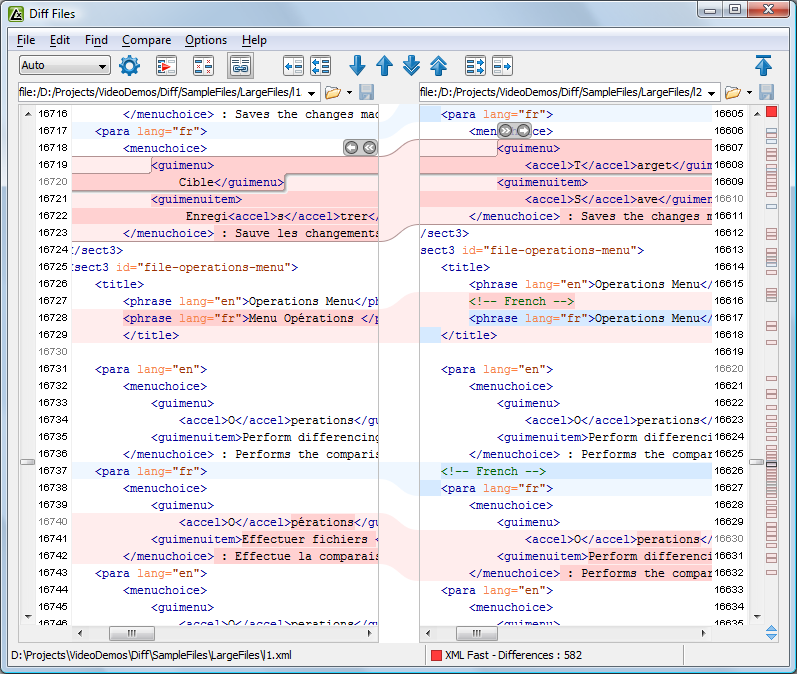
The Compare Files Window
Adjacent changes are grouped into blocks of changes. This layout allows an easier visual identification and focuses on a group of related changes.
A widget containing actions that can be used to copy or append changes from either of the two
sides is displayed when you select a change:
 and
and  - copy the content of the selected change
from one side and appends it after the content of the corresponding change from the other
side; as a result, the side towards the arrows point to, will contain the changes from
both sides.
- copy the content of the selected change
from one side and appends it after the content of the corresponding change from the other
side; as a result, the side towards the arrows point to, will contain the changes from
both sides. and
and  - replace the content of a change from one
side with the content of the corresponding change from the other side.
- replace the content of a change from one
side with the content of the corresponding change from the other side.
- two XML diff algorithms: XML Fast and XML Accurate,
- a Syntax Aware algorithm that gives very good results on all file types known by Syncro SVN Client,
- three all-purpose algorithms: line based, word based and character based.
